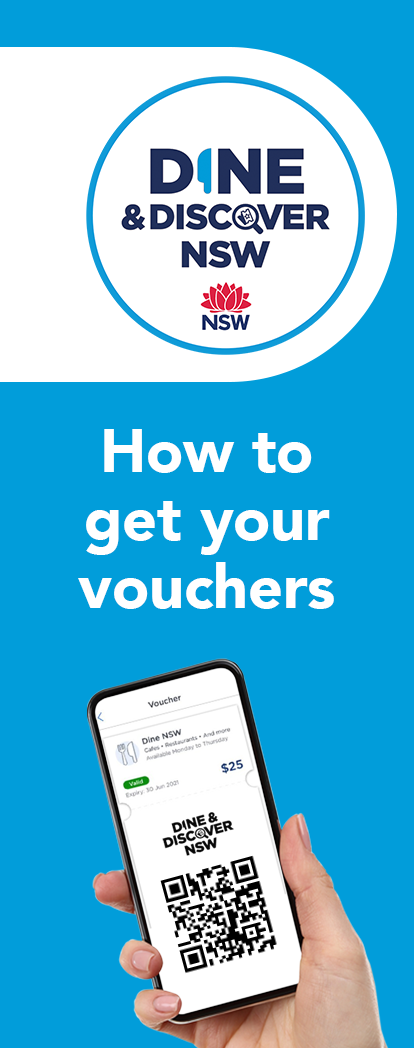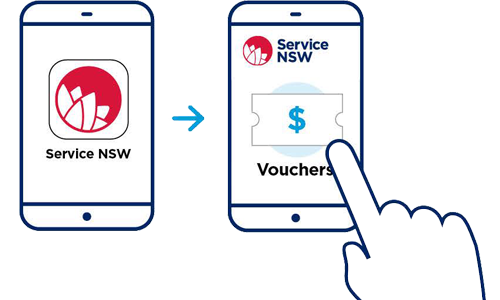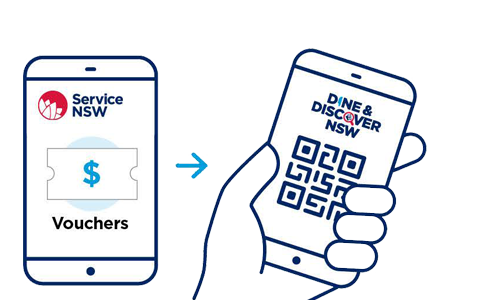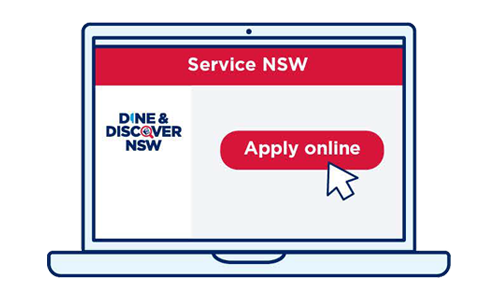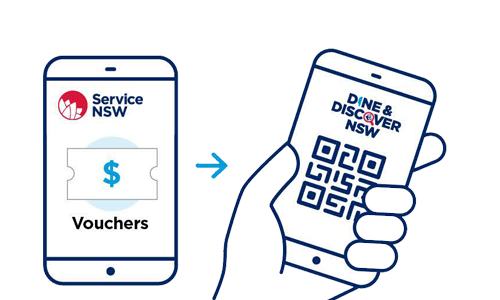-
Belconnen
Level 3, Shop 126B (next to Hoyts), Belconnen, ACT, 2617, AU
-
BACK TO LIST
Belconnen
Level 3, Shop 126B (next to Hoyts), Belconnen, ACT, 2617, AU
(02) 9062 5217
-
-
Beverly Hills
471 King Georges Rd, Beverly Hill, NSW, 2209, AU
-
BACK TO LIST
Beverly Hills
471 King Georges Rd, Beverly Hill, NSW, 2209, AU
(02) 9062 5245
-
-
Broadmeadows
Shop E002, Broadmeadows Central, Broadmeadows, VIC, 3047, AU
-
BACK TO LIST
Broadmeadows
Shop E002, Broadmeadows Central, Broadmeadows, VIC, 3047, AU
(02) 9062 5237
-
-
Bundaberg
SG P01, Sugarland Plaza, Bundaberg, QLD, 4670, AU
-
BACK TO LIST
Bundaberg
SG P01, Sugarland Plaza, Bundaberg, QLD, 4670, AU
(02) 9062 5214
-
-
Campbelltown
39 Queen Street,, Campbelltown NSW 2560, , , AU
-
BACK TO LIST
Campbelltown
39 Queen Street,, Campbelltown NSW 2560, , , AU
(02) 9062 5203
-
-
Carramar
Carramar, Carramar, NSW, 2163, AU
-
BACK TO LIST
Carramar
Carramar, Carramar, NSW, 2163, AU
(02) 9062 5223
-
-
Casula, Hume Highway
339 Hume Highway, Liverpool NSW 2170, , , AU
-
BACK TO LIST
Casula, Hume Highway
339 Hume Highway, Liverpool NSW 2170, , , AU
(02) 9062 5201
-
-
Dee Why
26 Oaks Avenue, Dee Why, NSW, 2099, AU
-
BACK TO LIST
Dee Why
26 Oaks Avenue, Dee Why, NSW, 2099, AU
(02) 9062 5232
-
-
Green Hills \ Newcastle
Ground Floor, Shop 2053, 1 Molly Morgan Drive, Green Hills, East Maitland NSW 2323, , , AU
-
BACK TO LIST
Green Hills \ Newcastle
Ground Floor, Shop 2053, 1 Molly Morgan Drive, Green Hills, East Maitland NSW 2323, , , AU
(02) 9062 5228
-
-
Ipswich
Tenancy E11R, Ipswich Riverlink Shopping Center, North Ipswich, QLD, 4305, AU
-
BACK TO LIST
Ipswich
Tenancy E11R, Ipswich Riverlink Shopping Center, North Ipswich, QLD, 4305, AU
(02) 9062 5235
-
-
Karingal
Shop S201, Karingal Town Square, Frankston, VIC, 3199, AU
-
BACK TO LIST
Karingal
Shop S201, Karingal Town Square, Frankston, VIC, 3199, AU
(02) 9062 5242
-
-
Karingal
Shop S201, Karingal Town Square, Frankston, VIC, 3199, AU
-
BACK TO LIST
Karingal
Shop S201, Karingal Town Square, Frankston, VIC, 3199, AU
(02) 9062 5242
-
-
Lake Haven (Coming soon)
Unit 901, Lake Haven Business Park, Lake Haven, NSW, 2263, AU
-
BACK TO LIST
Lake Haven (Coming soon)
Unit 901, Lake Haven Business Park, Lake Haven, NSW, 2263, AU
-
-
Lidcombe
Lidcombe Centre, Lidcombe NSW 2141, , , AU
-
BACK TO LIST
Lidcombe
Lidcombe Centre, Lidcombe NSW 2141, , , AU
(02) 9062 5219
-
-
Liverpool, Macquarie St
371 Macquarie Street, Liverpool NSW 2170, , , AU
-
BACK TO LIST
Liverpool, Macquarie St
371 Macquarie Street, Liverpool NSW 2170, , , AU
(02) 9062 5247
-
-
Loganholme
Shop 316B, Hyperdome Shopping Centre, Loganholme, QLD, 4129, AU
-
BACK TO LIST
Loganholme
Shop 316B, Hyperdome Shopping Centre, Loganholme, QLD, 4129, AU
(02) 9062 5238
-
-
Macarthur Square
Macarthur Square, Campbelltown NSW 2560, , , AU
-
BACK TO LIST
Macarthur Square
Macarthur Square, Campbelltown NSW 2560, , , AU
(02) 9062 5227
-
-
Mount Annan
Shop 5, 11-13 Main Street, Mount Annan NSW 2567, , , AU
-
BACK TO LIST
Mount Annan
Shop 5, 11-13 Main Street, Mount Annan NSW 2567, , , AU
(02) 9062 5229
-
-
Mount Druitt
Westfield Mount Druitt, Mount Druitt NSW 2770, , , AU
-
BACK TO LIST
Mount Druitt
Westfield Mount Druitt, Mount Druitt NSW 2770, , , AU
(02) 9062 5206
-
-
Narellan
3 George Hunter Drive, Narellan NSW 2567, , , AU
-
BACK TO LIST
Narellan
3 George Hunter Drive, Narellan NSW 2567, , , AU
(02) 9062 5204
-
-
North Rocks
328-336 North Rocks Road, North Rocks NSW 2151, , , AU
-
BACK TO LIST
North Rocks
328-336 North Rocks Road, North Rocks NSW 2151, , , AU
(02) 9062 5209
-
-
Penrith
120 Mulgoa Road, Penrith NSW 2750, , , AU
-
BACK TO LIST
Penrith
120 Mulgoa Road, Penrith NSW 2750, , , AU
(02) 9062 5208
-
-
Punchbowl
The Broadway Plaza, Punchbowl NSW 2196, , , AU
-
BACK TO LIST
Punchbowl
The Broadway Plaza, Punchbowl NSW 2196, , , AU
(02) 9062 5211
-
-
Redbank
Shop 328, Redbank Plaza Shopping Centre, Redbank, QLD, 4301, AU
-
BACK TO LIST
Redbank
Shop 328, Redbank Plaza Shopping Centre, Redbank, QLD, 4301, AU
(02) 9062 5233
-
-
Rhodes
Rhodes Waterside, Rhodes, NSW, 2138, AU
-
BACK TO LIST
Rhodes
Rhodes Waterside, Rhodes, NSW, 2138, AU
(02) 9062 5218
-
-
Shellharbour
Shop 2021 Stockland Shellharbour Shopping Centre, Shellharbour, NSW, 2529, AU
-
BACK TO LIST
Shellharbour
Shop 2021 Stockland Shellharbour Shopping Centre, Shellharbour, NSW, 2529, AU
(02) 9062 5248
-
-
Strathpine
Tenancy R101, Strathpine Centre, Strathpine, QLD, 4500, AU
-
BACK TO LIST
Strathpine
Tenancy R101, Strathpine Centre, Strathpine, QLD, 4500, AU
(02) 9062 5212
-
-
Sunshine
Shop M3, Sunshine, VIC, 3020, AU
-
BACK TO LIST
Sunshine
Shop M3, Sunshine, VIC, 3020, AU
(02) 9062 5213
-
-
Toowoomba
482-484 Ruthven St, Toowoomba, QLD, 4350, AU
-
BACK TO LIST
Toowoomba
482-484 Ruthven St, Toowoomba, QLD, 4350, AU
(02) 9062 5210
-
-
Top Ryde
Top Ryde City Shopping Centre, Top Ryde NSW 2112, , , AU
-
BACK TO LIST
Top Ryde
Top Ryde City Shopping Centre, Top Ryde NSW 2112, , , AU
(02) 9062 5221
-
-
Tuggerah
Westfield Tuggerah, Tuggerah NSW 2259, , , AU
-
BACK TO LIST
Tuggerah
Westfield Tuggerah, Tuggerah NSW 2259, , , AU
(02) 9062 5220
-
-
Tuggeranong
South Point Tuggeranong, Greenway, ACT, 2900, AU
-
BACK TO LIST
Tuggeranong
South Point Tuggeranong, Greenway, ACT, 2900, AU
(02) 9062 5231
-
-
Underwood
Shop 5, Underwood, QLD, 4119, AU
-
BACK TO LIST
Underwood
Shop 5, Underwood, QLD, 4119, AU
(02) 9062 5253
-
-
Wagga Wagga
Shop 1, Wagga Wagga, NSW, 2650, AU
-
BACK TO LIST
Wagga Wagga
Shop 1, Wagga Wagga, NSW, 2650, AU
(02) 9062 5241
-
-
Warrawong
Tenancy 1, Warrawong Plaza, Warrawong, NSW, 2502, AU
-
BACK TO LIST
Warrawong
Tenancy 1, Warrawong Plaza, Warrawong, NSW, 2502, AU
(02) 9062 5234
-
-
Westmeadows
Unit 1 / 221-223 Mickleham Rd, Westmeadows, VIC, 3049, AU
-
BACK TO LIST
Westmeadows
Unit 1 / 221-223 Mickleham Rd, Westmeadows, VIC, 3049, AU
(02) 9062 5244
-
-
Wetherill Park
Stockland Wetherill Park, Wetherill Park NSW, , 2164, AU
-
BACK TO LIST
Wetherill Park
Stockland Wetherill Park, Wetherill Park NSW, , 2164, AU
(02) 9062 5216
-
-
Woden
Westfield Woden, Woden, ACT, 2606, AU
-
BACK TO LIST
Woden
Westfield Woden, Woden, ACT, 2606, AU
(02) 9062 5226
-